What is a patent?
Inventions can become significant revenue streams for their creators, as long as they're shielded from third-party abuse by the right legal framework.
A patent confers upon its holder the exclusive right to produce, use, sell, or recreate an invention for up to 20 years. Its technical information must be disclosed to the public in the patent application.
What is patentable?
To navigate the world of patents, it's essential to understand the scope and limitations of what can apply for a patent. To be eligible for a patent, an invention must be a product or process that offers a new or better way of doing something, or a new solution to a problem. The invention must be:
-
New: Something fresh, original, and previously unseen.
-
Inventive: Something significantly different from existing technology.
-
Industrially applicable: Something practical and usable in industry or commerce.
What is not patentable?
Various inventions can qualify for patent protection under the law. However, certain subject matters are not eligible for patenting, including:
-
Plant or animal species, or biological methods for plant or animal production, with the exception of microbiology methods and their products, as determined by the provisions of the rules of implementation.
-
Diagnostic, treatment and surgical methods related to human or animal treatment.
-
Mathematical principles, discoveries, theories and methods.
-
Schemes, rules, or computer programs, or methods used for conducting business, practicing pure mental activities, or a game of play.
-
Natural materials, even if they are purified or isolated from nature, with the exception of methods of isolating natural materials or purifying them from the original environment.
-
Inventions whose exploitation results in a breach of public order or morals or harm to life, public health, or the environment.
Like all assets, patents have a lifecycle. A typical patent that can “live” usually for 20 years goes through several distinct stages in its lifetime:
Filing: Once you have decided that your invention should be patented, you file a patent application. This first (or priority) filing can be seen as its “birth;” any subsequent filings, in other countries for example, refer back to this date.
Publication: There are several publication events throughout a patent's lifecycle. The patent is is first published usually 18 months after filing (this can vary in some jurisdictions) – it is now publicly available for everyone to see. The second main publication is the publication of the grant. This date marks the beginning of the opposition period.
-
Prosecution: This refers to the time between filing and grant, during which the application will be assessed by the patent office’s examiner, and any changes that are required will be made to the document.
Grant: Provided the application makes it through this process (only about two-thirds make it), the patent is now granted. This takes, depending on the patent office you are dealing with and the industry you are in, about 3 years, give or take a few months – it can also take much longer, though.
Maintenance: Once the patent is in place, it can live up to 20 years – if it is maintained. This means that annuity payments must be made to the granting office at semi-regular intervals to keep the patent in force (depending on where you are servicing the patent, intervals are roughly after two or three, seven, and 11 years). These fees can be rather steep and often increase with the patent’s age.
“Death:” If the patent has no longer any use for you (if the product it covers is not sold anymore, for example), you can abandon it by simply not paying the service fee and thus let it die. In fact, most patents do not live past the age of seven years, statistically speaking.
The patentability of software is a debatable and difficult issue, handled differently in different national and regional patent systems. Computer-implemented inventions can be patented, meaning that the software has a technical effect. For example, a controller or a chip executing a method or a set of instructions based on a software, is viable for protection. As long as you can describe the steps the software executes, and the steps tie into a physical object, it can be protected as a process or method.
If no patent can be obtained for a software, copyright can still cover the actual code itself.
Patent documents have a fixed structure, which makes them fairly easy to navigate.
Jurisdiction: Patents are territorial, so it is important to know what country the IP asset is protected in. Right at the top of most patents, you see what country you are looking at.
Title: For quick reference, you can often tell here already whether this patent is potentially relevant to you.
Inventor: The actual people who had that bright idea to begin with and developed it into something patentable.
Assignee: This is the actual owner of the patent, quite often the organisation employing the inventor(s).
Date: Application, publication, and priority dates give you indications about the “birth” and age of the patent. This is particularly important if you need to check which of two or more patents is the first one. In that case, always go for the “priority date.”
Class: The nature of the invention described in the patent is classified by technological area, either in International Patent Classification (IPC) or Cooperative Patent Classification (CPC), giving you a quick idea of what this patent might cover.
Abstract: Here, you get your first detailed idea of what the patent covers. While not legally binding, the abstract outlines the invention in broad terms for orientation. It is decided upon by the examiner at the patent office and is thus of limited use to you as a reader.
Drawing(s): Like the abstract, the drawings are not legally binding, but often offer the quickest way for a first glance at the patent subject and potential relevance to you.
Claims: Here is the “meat” of the patent. If something is stated in the claims, that means the patent covers and most importantly protects it. While the abstract can be occasionally vague or superficial, the claims are legally binding. You'll find the technical information of what you are allowed to stop others from doing or what you are not allowed to do if it is a competitor patent.
Description: The description of a patent can be long. While it reflects the claims, it can cover more ground but is not what matters legally. While the claims encompass the broader scope of the invention, the description can provide one or a few practical examples.
Citations: Often added by the patent examiner, the citations indicate the knowledge that the patent builds on, although often unknowingly to begin with. As with any bibliography, the citations can provide further in-depth information regarding technical solutions.
As part of the industrial property subset of IP, a patent can be assigned, transferred, licensed, or used by the owner within the jurisdiction where it has been granted, contingent upon its annual renewal.
The issuance of a patent provides you with:
The sole commercial rights to your invention, establishing a monopoly within a market.
The liberty to grant a license to others for the agreed-upon manufacturing of your invention, mitigating the risk of theft.
The authority to initiate legal proceedings preventing others from manufacturing, using, and/or selling your invention without your explicit permission.
A patent is territorial, meaning it is geography-specific. A patent granted in Abu Dhabi is only enforceable within its jurisdiction. For international protection, you must file separate patent applications in each country where you're seeking protection.





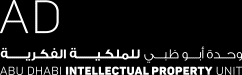
 For an optimal experience,
please
For an optimal experience,
please